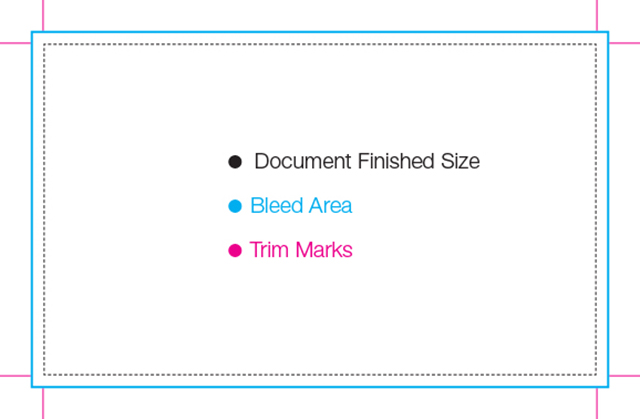File Specifications
We accept files from the following programs, but prefer files in PDF format:
Adobe Acrobat (.pdf)
Adobe Illustrator (.ai or .eps)
Adobe InDesign (.indd)
Adobe Photoshop (.psd, .jpg, or .tif)
Excel (.xls)
Publisher (.pub)
Word (.doc)
If you have files from a different program, please contact us.
Size Specifications
You can upload files upto a maximum of 20 GB here.
Dimensional specifications
One of the keys to having your prints look their best is to follow and understand dimensional specifications. The parameters are simple for a “full-bleed” or “full-page” print. Follow the instructions closely regarding trim, safe area and bleed and you can be sure that your important information will be placed correctly. In practice, these dimensions compensate for variations in the trimming and bindery of a publication—variations which can be small but highly critical. The bleeds and safe areas allow for safe tolerances in case a shift happens when the publication’s pages are assembled and cut to size.
Trim
Trim size represents the final dimensions of your print. For full page prints, this is also the size of the publication. However, artwork and photographs must extend beyond the trim size (see “bleed” below) to avoid narrow slivers of white at the edge of your print once it is cut to size. When designs are prepared by your graphic designer, small lines in the upper and lower corners called “crop marks” indicate where a print is to be trimmed.
Safe Area
This is an area inside the trim. Safe area is a smaller dimension than your final output and is important to pay attention to because this is where you should place your most important information within your design. Any content outside of this area is in risk of being cut off!
The safe area can also account for the gutter, or middle, of the publication and how easy it will be to see content in the center of a magazine spread. Safe area on many prints can be as little as .125” or as large as 1”. If your print is going to be a poster that will also be displayed within a metal frame, the safe area might be even larger to accommodate for the overlap from the lip of the frame.
Bleed
Bleed is the portion of your design that extends past the trim size. Bleed is cut off when the publication is trimmed to the final size. Its sole purpose is to make sure your design or image reaches the very edge without leaving any unsightly white edges. Bleed is commonly .0625” – .5” larger than the trim size but it really depends on the final output and how it will be trimmed.